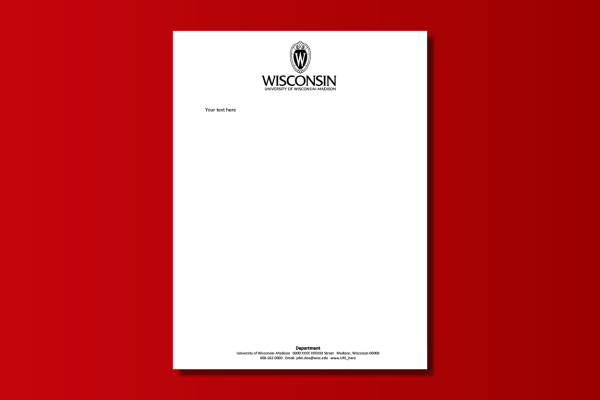The UW–Madison color letterhead template incorporates the UW logo and brand fonts. Prior to downloading the template, ensure that the Red Hat and Crimson Pro fonts are installed on your computer (instructions below).
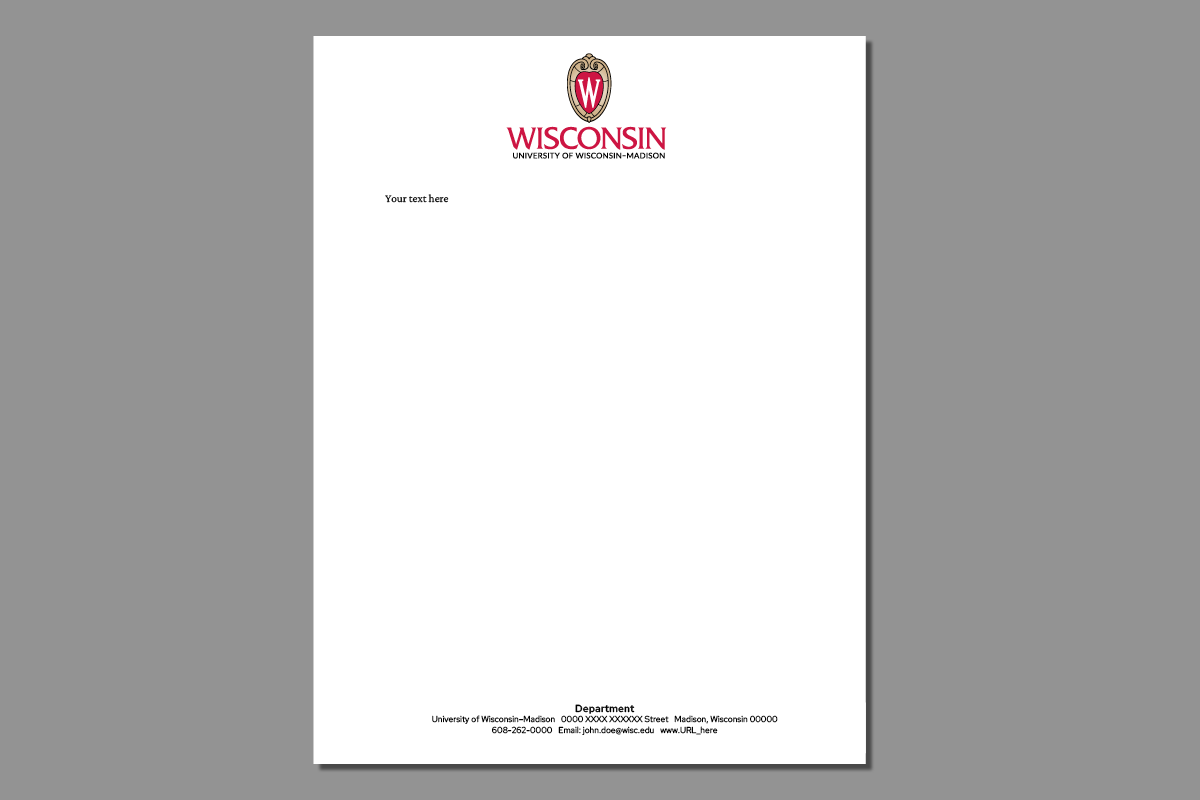
How to use the letterhead template
- Ensure that Red Hat Display, Red Hat Text, and Crimson Pro typefaces are installed on your computer. Visit our Typography page for how to download and install the free brand fonts.
- Download the letterhead template.
- Your browser should either prompt you to save the file or will automatically download the file and open it in your word-processing software.
- Within your word-processing software, fill in your department’s information in the footer of the template.
Campus units may also purchase branded stationery, including official UW printed letterhead, business cards, notecards, labels, and certificates.
Please note, all policies regarding use of university marks apply to use of this letterhead.