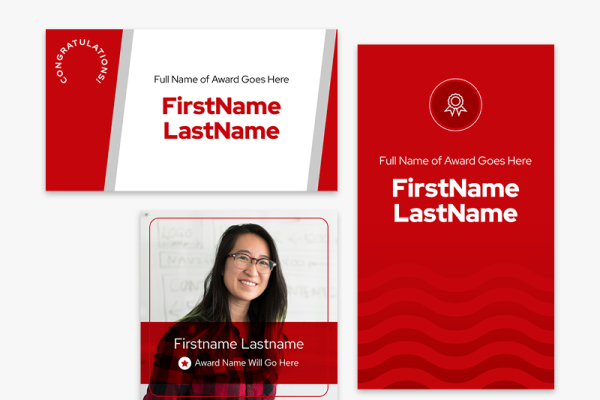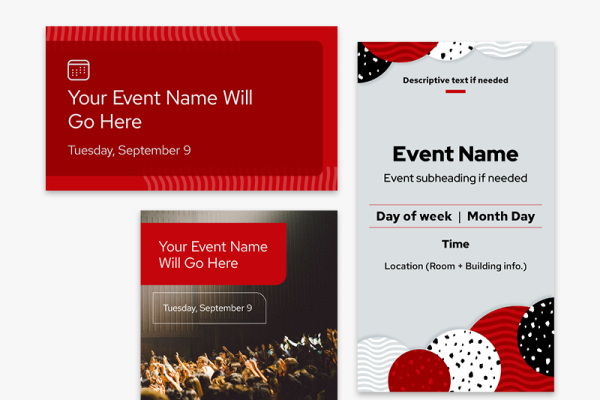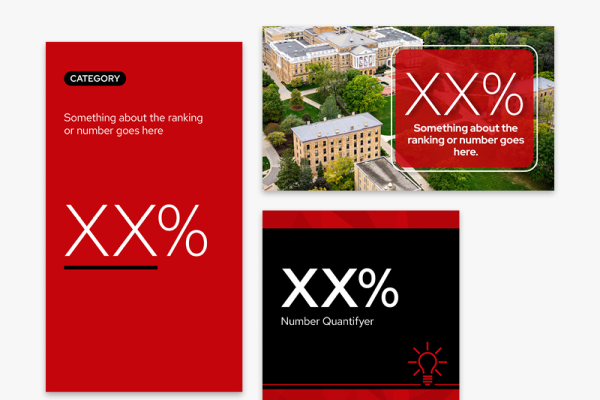This bundle includes InDesign templates for social media posts to feature or spotlight individuals. The templates are formatted for Instagram grid, Instagram stories, LinkedIn, and Facebook.
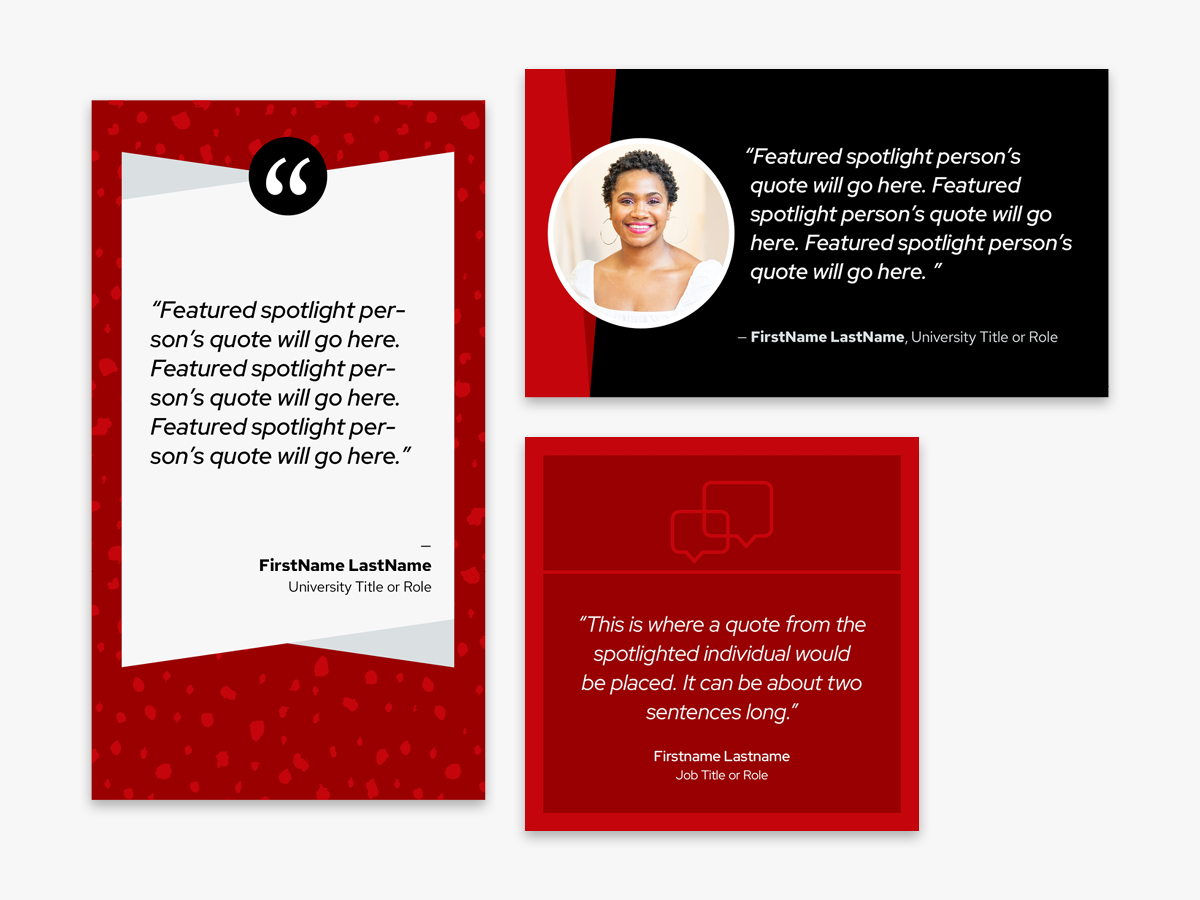
How to use social media templates
These templates have been created for use with Adobe InDesign. Choose the appropriate template for what you have to work with — photo, text, or illustration. All social sizes are in the same file on the artboards.
When exporting the file, make sure you have the correct export settings. You can export one, some, or all sizes.
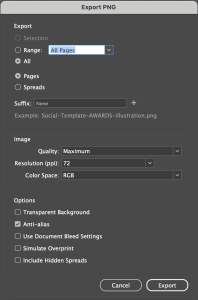
These are designed for a suggested text length that provides readability across devices; if your content goes over the suggested text length and doesn’t fit, our guidance is to reduce text rather than reduce text size.
There is some freedom to change colors on certain elements of the templates. For some elements it can be as simple as clicking a different color in the palette. Be aware that some of the elements are linked files, which means you may need more design awareness to change those. Regardless, if you’re comfortable manipulating the files, we suggest staying mindful about keeping within best practices, accessibility, and brand standards.
These images are for use on social media platforms only; they are not to be used on your website.
Need a way to create social media graphics but are unfamiliar with InDesign? Try Adobe Express.