Typography plays a key role in conveying the UW–Madison brand. Our official typefaces — available for free download as Google Fonts — combine purpose with expressiveness, prioritizing readability while preserving personality.
Primary typefaces
UW–Madison has two primary typefaces: Red Hat Display and Red Hat Text. With many styles and weights, these typefaces work together seamlessly and can handle almost all applications.
Red Hat Display
Red Hat Display is a geometric sans serif typeface. Compared to Red Hat Text, it carries a bit more brand personality and is a safe default selection.
Recommended uses: Large sizes, headings/headlines, subheadings

Installation instructions for Apple Mac and PC Windows
Note: The typeface is preloaded on UW WordPress Themes and HTML templates.
Red Hat Text
Red Hat Text is optimized for better legibility at smaller sizes compared to Red Hat Display.
Recommended uses: Small sizes, paragraphs (body copy)

Installation instructions for Apple Mac and PC Windows
Note: The typeface is preloaded on UW WordPress Themes and HTML templates.
Supplemental typefaces
For specific use cases, other typefaces can complement the primary brand fonts.
Crimson Pro
Crimson Pro is a serif typeface designed for optimal readability in longer text.
Recommended uses: Long body copy, publications, small sizes only. Not for use on websites.
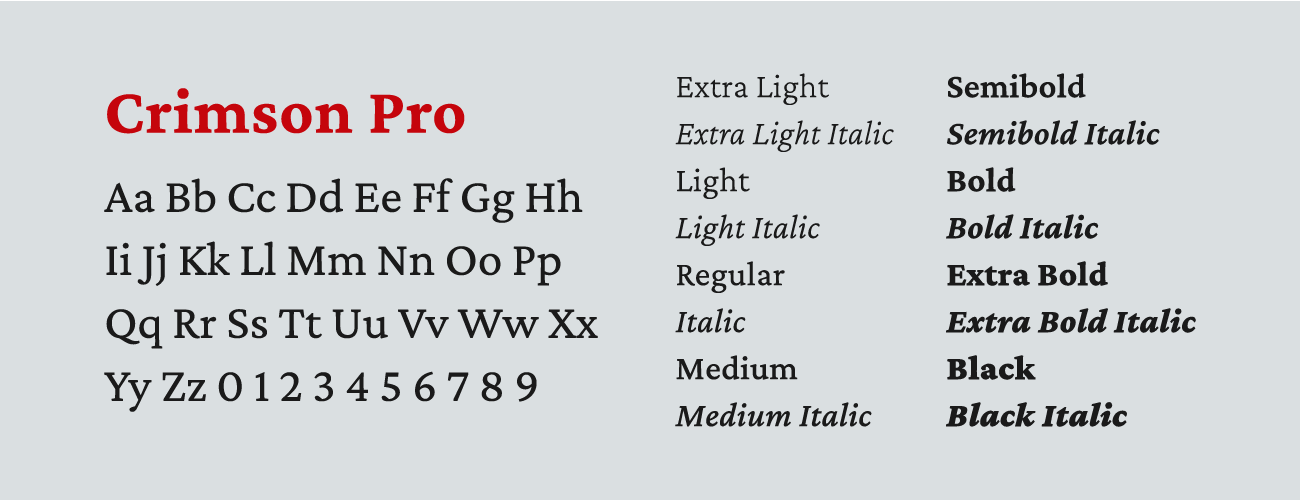
Installation instructions for Apple Mac and PC Windows
Language-specific typefaces
UW Cultural Linguistic Services recommends these typefaces for the following languages:
- Chinese: Noto Serif Simplified Chinese
- Nepali: Eczar
- Tibetan: Jomolhari
Note: Campus websites can use these fonts via a UW Theme WordPress plugin.