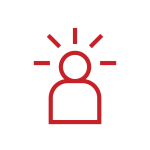A UW–Madison web experience that is usable, accessible, and consistently designed reinforces our institutional reputation and elevates the UW brand. In this guide, you will find web requirements, resources, and tools and templates.
Build your website in WiscWeb
The Office of Strategic Communication recommends the WiscWeb WordPress Service for your website-creation needs. The Division of Information Technology (DoIT) provides the service free to campus. With WiscWeb, units can build and customize their own accessible, branded, and mobile-friendly websites.
All new WiscWeb sites use the official UW WordPress Theme and leverage the UW brand. The theme offers access to pre-built blocks, patterns, colors, and more. Learn more about the UW Theme.
To meet minimum web requirements, we recommend the UW Theme on WiscWeb for most UW–Madison websites.
What’s included in WiscWeb
- WordPress platform
- UW branding
- Accessibility
- Training, support, and how-to instructions
- Managed updates
- Plugins
Optimize your web experience
Make it accessible
Use the UW Theme to start building an accessible website. While we offer accessible templates and components, as you add and update content, you’ll need to maintain accessibility. The UW Center for User Experience offers self-service guides on digital accessibility, as well as free accessibility evaluations.
Make it usable
To build a meaningful and usable web experience, identify the needs, goals, and challenges of your users. The Nielsen Norman Group offers a wealth of guidance and research on building usable websites. The UW Center for User Experience also offers UX consultations to campus units.
Make it look good
Photos, icons, and graphics can help people scan your web pages more easily and add visual interest. The UW Photo and Video Library offers an array of photos for free campus use. All use of photos must comply with our photography policy. We also offer branded icons and illustrations for web use.
Establish your domain name
The official root domain for UW–Madison’s academic and administrative websites is wisc.edu. Hosting your site on the wisc.edu domain signals that you are part of the university’s digital environment and helps to build trust, reinforce brand consistency, improve search and user experience, and align with campus cybersecurity standards.
To ensure that your site’s domain name meets and maintains university requirements, the Office of Strategic Communication and the Division of Information Technology have developed a campus policy and step-by-step procedures.
Website domains policy
The website domains policy establishes campuswide standards for naming and maintaining website domains. It outlines the university’s minimum web requirements for units that manage both wisc.edu domains and affiliated non-wisc.edu domains.
Website domain name procedures
The website domain name procedures offer guidance for putting the web policy into practice, including how to request a domain name, launch a new site, or align an existing one with the UW brand. The procedures also include technical definitions and related resources.
All UW–Madison web experiences must meet these minimum requirements:
- The words “University of Wisconsin–Madison” linked to https://www.wisc.edu/ in the top banner area
- The UW–Madison logo linked to https://www.wisc.edu/ in the footer area
- The following standard footer information:
- The email address of the person responsible for maintaining the page or responding to user feedback: “Feedback, questions or accessibility issues: name@wisc.edu”
- Privacy and copyright statement: “Privacy Notice | © [current year] The Board of Regents of the University of Wisconsin System”
- Compliance with General Data Protection Regulation (GDPR) requirements
- Compliance with UW–Madison’s Digital Accessibility Policy

Resources for developers
WordPress self-hosting
For developers hosting WordPress sites outside of WiscWeb, we offer a standards-compliant, UW-branded WordPress theme.
Still using UW Theme Classic?
Non-WordPress self-hosting
For developers working on platforms other than WordPress, we offer a complete UW-branded HTML/CSS template.