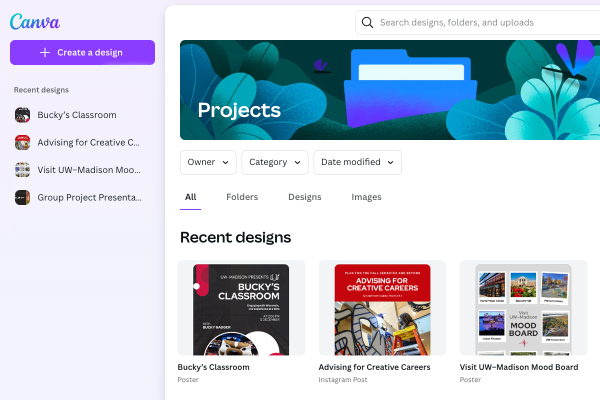The UW–Madison Logo Generator provides departments and administrative units an opportunity to create a custom W Crest departmental logo and download existing logos. Departmental logos include a combination of the W Crest element and a custom wordmark with your official unit name. Using the official W Crest departmental logo establishes a clear, credible, and universally recognizable connection to UW–Madison.

How to use the UW–Madison Logo Generator
Who can access the Logo Generator?
The Logo Generator is available to anyone with a UW–Madison NetID. To request a new logo or search for an existing logo, you must first log in using your NetID and password.
How do I submit a departmental logo request?
Eligible units can request a logo using the online logo request form. Typically, you will receive a link to your departmental logo within three working days.
How do I access my logos in the future?
Once a suite of logos is available, you can access and download the files using the Logo Generator. To find an existing logo, enter the department or unit name into the search.