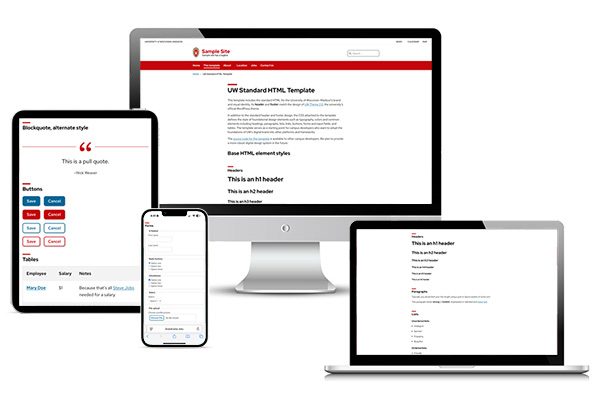A favicon is a useful branding and identification tool for websites. In the past, a website or web application included a single favicon file that would be used as a branding and visual identification tool in a browser’s tabs or bookmark lists. Now, modern browsers and operating systems have varying ways of specifying an icon that visually represents a website or app that has been opened or saved in a browser, added to a mobile device’s home screen, or saved to a Windows laptop tile, among other possibilities.
The Office of Strategic Communication has prepared a set of UW–Madison favicons for all campus websites that cover common best practices for including favicons on websites today. This favicon set is built into the UW WordPress Theme.
How to use the favicons
After downloading the zip file, look at the README document for instructions on how to use the favicons set.