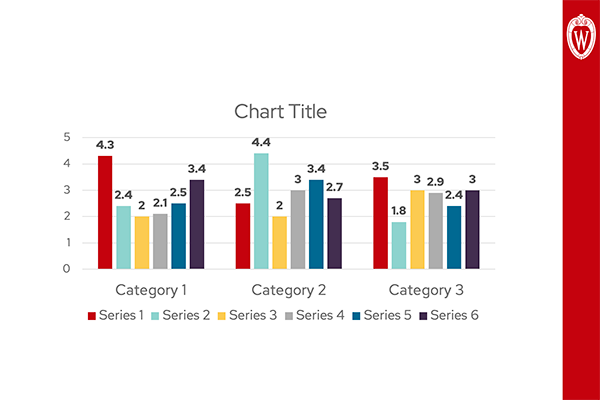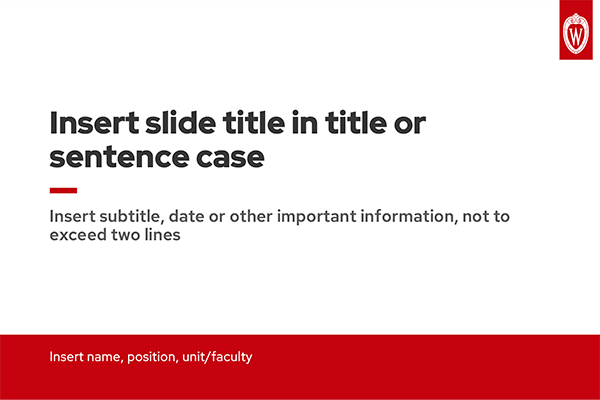This bundle includes PowerPoint templates for presentations that require UW facts, figures, and rankings. The templates are available in standard (4:3) and widescreen (16:9) formats and are compatible with Google Slides.

How to use UW PowerPoint templates
Each template has a version that incorporates UW brand fonts (Red Hat Text and Red Hat Display) and a version that uses a default system font (Arial). If you have the UW brand fonts installed on your computer, you should use the brand-fonts version. Make sure the computer that you will be presenting on also has the brand fonts installed. If you are sharing and editing the PowerPoint file with collaborators, it is important that they have the brand fonts installed. Visit our Typography page for how to download and install the free brand fonts.
The templates have been created to account for accessibility. As you edit a template, please follow the PowerPoint accessibility recommendations from the UW–Madison Center for User Experience and Microsoft’s guidance for making presentations accessible.
Need help creating an engaging presentation? Check out our best practices document.