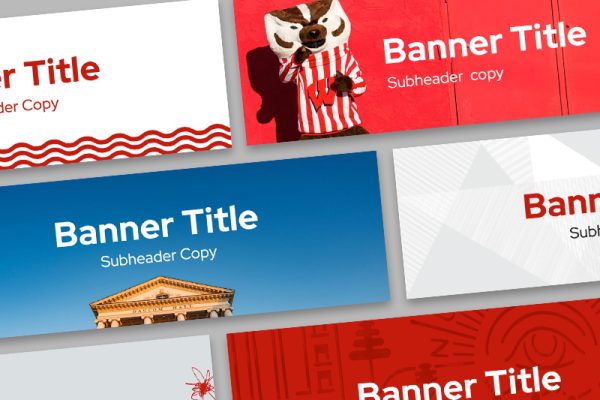This UTM link builder template provides a quick and easy way to tag your links using a standard format for campus. UTM tags tell Google Analytics where your website traffic is coming from. This information can help you make important decisions about where to focus your communication efforts.
About UTM tags and how to use the template
What are UTM tags?
UTM stands for Urchin Tracking Module. UTM tags are little pieces of data you can add to your URLs in order to see where different traffic comes from. They are the industry standard for tracking marketing campaigns across tools. Most analytics tools, marketing apps, marketing automation tools, and CRMs now look for these parameters automatically.
Here’s an example of a link with UTM parameters indicated in bold type:
https://investiture.wisc.edu/?utm_source=twitter_uwmadison&utm_medium=social&utm_campaign=investiture_week
Why should I use them?
UTM tags tell Google Analytics and other platforms where your website traffic is coming from, thereby allowing you to see which marketing and communication strategies are most effective. This information can help you make important decisions about where to focus your efforts. LinkedIn Learning provides a helpful training module about how to use UTM tagging data in Google Analytics 4 to understand how traffic is coming to your website.
As a counterexample, if you link to your website from an email without using UTM tags, Google will register this traffic as coming from a “(direct) / (none)” source (which is Google’s way of saying “we don’t know”). Without this data, you have no way of measuring how successful your carefully crafted email was at directing traffic to the content on your website.
When to use UTM tags
- When linking from emails, social media posts, printed posters, etc. to your website.
When not to use UTM tags
- When linking from one page within your website to another page within your website. Analytics platforms automatically track internal traffic.
How to create UTM tags
The Office of Strategic Communication recommends using the UW–Madison UTM Link Builder Template to generate and record your UTM-tagged URLs. This template contains guidance for creating UTM tags that will provide clarity in your data and consistency across campus. Alternatively, you can use the Campaign URL Builder offered by Google.
Some email and social media platforms will automatically generate and add UTM codes to your emails and social posts, which can save you a lot of time and effort. If possible, use the naming conventions offered in the UW–Madison UTM Link Builder Template in conjunction with these automated tools.
Shortening your tagged URLs
Tagged URLs can be quite long. This typically isn’t a problem for instances when your URL doesn’t appear to users, such as links in emails or social posts. However, you may want a shorter link for print materials where you will be including the URL in full or displaying it as a QR code. (QR codes increase in complexity as your URL gets longer.) For these cases, you can either use goUW, the shortener on Google’s Campaign URL Builder, or a commercially available URL shortening service to shorten your UTM-tagged links.