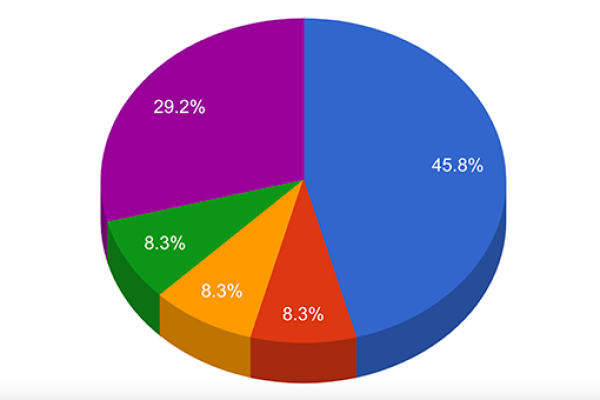The Office of Strategic Communication offers branded email banner templates for e-newsletters and other official email communications. All design templates are formatted for Adobe InDesign. Select a template and customize with your newsletter name.

How to use the email banner templates
These templates have been created for use in Adobe InDesign. After opening the template, you may wish to save your file locally in case you need to make adjustments later.
To insert text, simply double-click on the text box and type or copy and paste in the name of your newsletter. Text boxes and text size have been set up to provide readability across devices. If your content doesn’t fit within the text boxes, our guidance is to reduce text rather than reduce text size.
When exporting the file, make sure you have the correct export settings. Email banners should be exported as either PNG or JPG files.
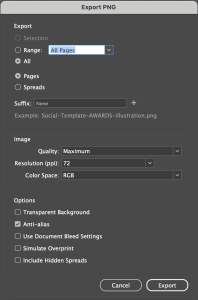
Need a way to create email banners but are unfamiliar with InDesign? Try Adobe Express.